You have probably heard of content management systems (CMS) before. Whether you are an experienced web developer or a business owner planning to launch your own online store. Even if you are unfamiliar with the word “CMS platform,” brands like Wix, Shopify, and WordPress are probably known to you. But which should you pick? We will highlight some of the top CMS available today and go over their benefits and drawbacks in this article.
It’s not simple to pick the best publishing platform. Cost, skill level. the goal of the store and security concerns are just a few of the variables to take into account. For example, a seasoned web designer or developer will want a CMS that is simple to integrate their code into and add custom features to. Whereas a person who creates handmade crafts will be looking for a web platform that is simple to set up and showcase their goods. Without requiring too much technical knowledge.
High-quality Content Management Systems (CMS)
With content management systems, often known as CMS platforms. You may build a website right out of the box without having to know how to program websites. Understand HTML or JavaScript, or have any prior web development knowledge. In some cases, you’ll need to understand how to use the back end of a hosting provider and how to install simple programs in order to get your site up and operating. In other cases, the CMS host will have everything set up and ready to go. All you need to do is add your products, content, and images.
It’s critical to understand how to select the best CMS and which one best suits your demands. The last thing you want to happen is to select a content manager. Invest countless hours in creating your website, and then discover that you made a mistake. Here are some of the top content management systems to base your website on in 2023 to help you avoid this situation.
Content Management System WordPress.org
The name WordPress probably caught your attention if you’ve ever considered remotely building your own website or hosting your own blog. By all accounts, WordPress is the most popular content management system (CMS) platform in the world, and for good reason.
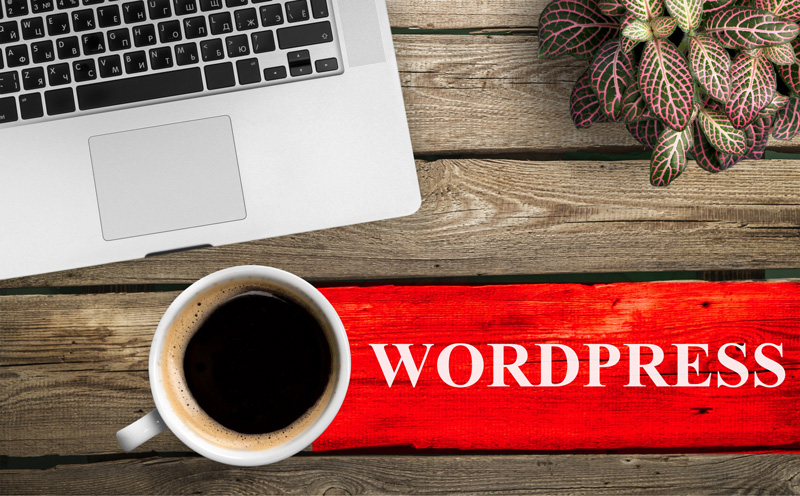
There are around 75 million WordPress.org sites in use worldwide. And 500 new sites are uploaded every day. You may begin to appreciate exactly how popular WordPress is by contrasting it to Shopify. Which receives about 70 new websites each day. An excellent article from the Search Engine Journal that provides a good analysis of the percentage of usage of the data of Content Management Systems in 2023 is available online.
The advantages of WordPress.org
- WordPress is adaptable; it can be used to create any kind of website. The list includes websites for organizations, and blogs for hobbies and interests. Websites for business cards or brochures, and pages with social media integration.
- WordPress is Simple to Install, Configure, and Setup: The simplicity of installation and configuration of WordPress is one of the factors that contribute to its popularity. You can have the majority of your framework ready to go with only a few button clicks. All that’s left to do is add your content, a template, and a few plugins for functionality.
- WordPress includes a ton of free and commercial plugins. Which are essentially little programs that let you add features to your website without having to know how to write code. As a result, WordPress is incredibly customizable. Simple plugins help you show the most popular content or the most current conversations from your social media platforms, while complex plugins let you create shopping carts for e-commerce sites or display the front-end results of database queries. Literally, thousands are available for selection.
other advantages of WordPress
- No Design Experience Necessary: Similar to the plugin repository, WordPress has a large number of free and paid-for templates. So you do not need to be a web or graphic designer to create a nice-looking website. Simply obtain a template from one of the several retailers. Such as Theme Forest or the WordPress Theme Repository, download it. Pay for it, upload it via the admin panel, and customize it. That is superior to working all day in HTML, CSS, and JavaScript coding!
- WordPress is SEO-Friendly: WordPress is particularly friendly in terms of search engine optimization (SEO) and Internet marketing. Which is of particular relevance and value to business owners. WordPress’ handling of categories, tags, and URLs was all planned with SEO in mind. And you can also install a ton of excellent SEO plugins, including Yoast and All-in-One SEO, to name a couple.
- WordPress Has a Big Community: As you might expect, WordPress has a big user and developer community. This community is a great help when trying to fix problems with your website or figure out how to set up a theme or plugin. This is unquestionably a significant plus on the WordPress pros list.
WordPress Drawbacks and Ideas
The most popular CMS in the world is not without its drawbacks. You’ll need to start by getting your own hosting and domain name. Unless you choose a Managed WordPress site, which comes at a monthly premium and may have restrictions on your access and control, security, upgrades, backups, and other similar tasks will all fall on your shoulders.
WordPress also has a fault that compromises its greatest strength: most plugins and themes are third-party plugins that are therefore maintained by WordPress-independent developers. Therefore, you must regularly update them; otherwise, your website may become vulnerable to viruses and security flaws and may even stop working if the developer stops maintaining their themes and plugins (or quit working).
Additionally, there is a lot of discussion among developers about how flexible WordPress is when it comes to adding code. This, in our opinion, mostly depends on the developer’s preferences, coding style, and skill level.
One last thing: Do not mix WordPress.org with WordPress.com. A completely different animal, WordPress.com is more of a hosted platform where you pay a monthly fee for hosting and a name through WordPress.com and have fewer plugin and theme options. It does not appear on our list of the top content management systems since WordPress.org, in my opinion, is a superior choice.
Platform for Drupal CMS
Although there is some discussion on the subject, many web developers would tell you that Drupal is the greatest option for developer-centric content management systems. With an estimated 1,000,000 websites using the CMS platform, Drupal trails WordPress significantly in terms of popularity. Just 2% of CMS usage, or about 10 million websites, are using Drupal, according to W3Techs, which tracks technology utilization. When compared to WordPress’s astounding 65%, that may not seem like much, but you must keep in mind that Shopify, the next most popular CMS, has a popularity peak between 5% and 6%.

Drupal CMS advantages
Both novice and seasoned content managers should consider Drupal because of its many advantages. Here are some noteworthy points:
Like WordPress, Drupal offers a sizable library of Modules, which are compact bits of software that enhance the functionality of your Drupal sites. They function in the same way that WordPress plugins do. They add functions that facilitate layout, improve website functionality, and facilitate finding your website in search engines.
Drupal CMS advantages
Both novice and seasoned content managers should consider Drupal because of its many advantages. Here are some noteworthy points:
Like WordPress, Drupal offers a sizable library of Modules, which are compact bits of software that enhance the functionality of your Drupal sites. They function in the same way that WordPress plugins do. They add functions that facilitate layout, improve website functionality, and facilitate finding your website in search engines.
Cons and Considerations for Drupal
Drupal has certain drawbacks and things to think about. First of all, it has a considerably smaller user base than alternatives like WordPress and Shopify, therefore the community won’t be as large as it would be if you used those. On the other hand, Drupal users tend to be more technical, so it should not be too difficult to locate someone who truly understands Drupal. Having said that, if you have no prior web development expertise, Drupal can be a little frightening at first. However, I personally utilized Drupal early in my career and had no significant problems.
Finally, Drupal’s layout and design can be a little bit challenging. The fact that the majority of themes are highly developer-customized might increase prices and complicate the design process.
Content Management System for Joomla
It would be negligent of us not to discuss Joomla as well. In many respects, Joomla is right up there with Drupal and could have easily ousted Drupal from its throne on our list.
The widely used content management system Joomla is simple to use and install. Instead of plugins, it has extensions that you can add to increase the functionality of your website. You may apply templates to each individual page of your website, which is a unique feature of Joomla and allows you to create some really original and intriguing websites.
Uninitiated users may find Joomla to be a touch cumbersome in terms of content management and website maintenance. Even if you are up to speed, it is simple to get lost because there are so many options and tabs. Despite this, it is still a strong CMS that you would do well to employ; there isn’t much to lose by making this option.
Joomla
It would be negligent of us not to discuss Joomla as well. In many respects, Joomla is right up there with Drupal and could have easily ousted Drupal from its throne on our list.
The widely used content management system Joomla is simple to use and install. Instead of plugins, it has extensions that you can add to increase the functionality of your website. You may apply templates to each individual page of your website, which is a unique feature of Joomla and allows you to create some really original and intriguing websites.
Uninitiated users may find Joomla to be a touch cumbersome in terms of content management and website maintenance. Even if you are up to speed, it is simple to get lost because there are so many options and tabs. Despite this, it is still a strong CMS that you would do well to employ; there isn’t much to lose by making this option.
Content Management System for Magento
We would be negligent if we failed to highlight Adobe’s excellent Open Source e-commerce platform, Magento. Although there is a free version of Magento, Magento Commerce, the commercial edition, is where the actual strength of Magento lies.
Some of the biggest retailers on the market, including well-known brands like Nike and Coca-Cola, use Magento Commerce. Magento is a good choice if you intend to operate an online store that needs plenty of flexibility, a large amount of inventory, and a lot of sales.
Benefits of Magento CMS
The following are some advantages of utilizing the Magento Commerce CMS platform:
- Magento features a ton of payment options: Some of the most well-known ones are already built-in, and you can connect a ton of payment gateways and accept a ton of different payment types through Magento. Additionally, there are choices for unusual payment methods including bank transfers and Cash-on-Delivery.
- Magento CMS is adaptable: If your shop wants to grow quickly, Magento is a superb e-commerce solution. You may easily and intuitively add a ton of customers, goods, and products using Magento.
- Magento is supported: Magento Commerce includes a ton of third-party plugins that make it incredibly flexible and comes with support. Particularly for retailers that lose money during downtime and desire to reduce those losses, the support for the paid version is excellent.
If you have any questions, please contact our experts.










